- Published on
Run a LLM in Sagemaker AWS
Overview
This repository offers a concise guide for deploying a Language Model (LLM) on Amazon SageMaker and creating an API to interact with the deployed endpoint. Using SageMaker, the LLM is trained and hosted as an API endpoint, accepting text inputs and generating language-based predictions. The API, processes user requests, sends them to the SageMaker endpoint, and delivers responses back to users. The repository includes documentation and examples for easy setup and customization. With this powerful combination of LLM and API, various language-related applications, such as chatbots and sentiment analysis tools, become readily accessible.
Repository resources, Lambda code, Notebook,..: repo_imarckDEV_link
Steps
Follow next steps to create the next infraestructure:
Basic architecture This is a basic architecture for this deployment that could ensure the data used in these kinds of applications.
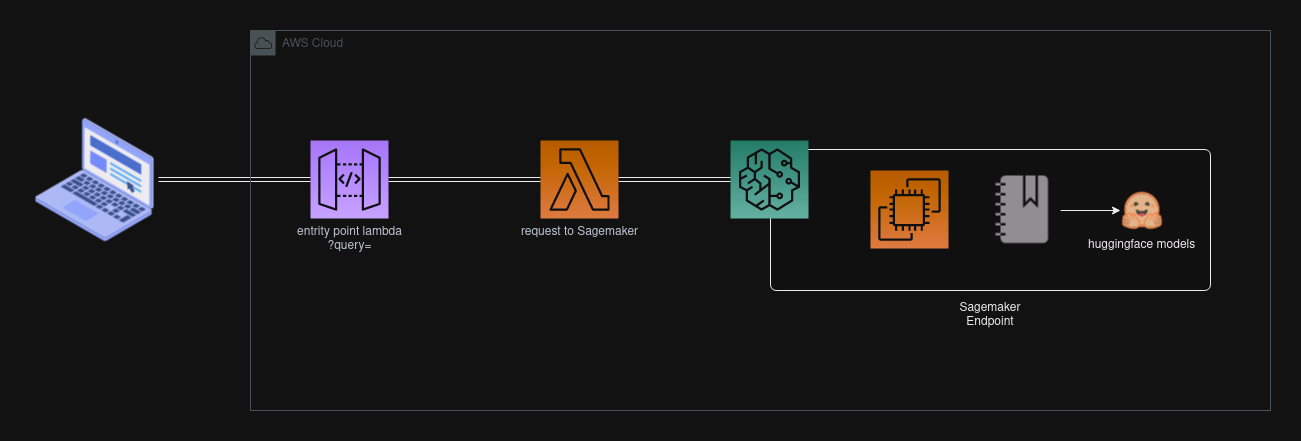
1. Create in Sagemaker a Notebook Instance
In this case, I will use the ml.c5.2xlarge type. The role is essentially used to gain access to S3 buckets.
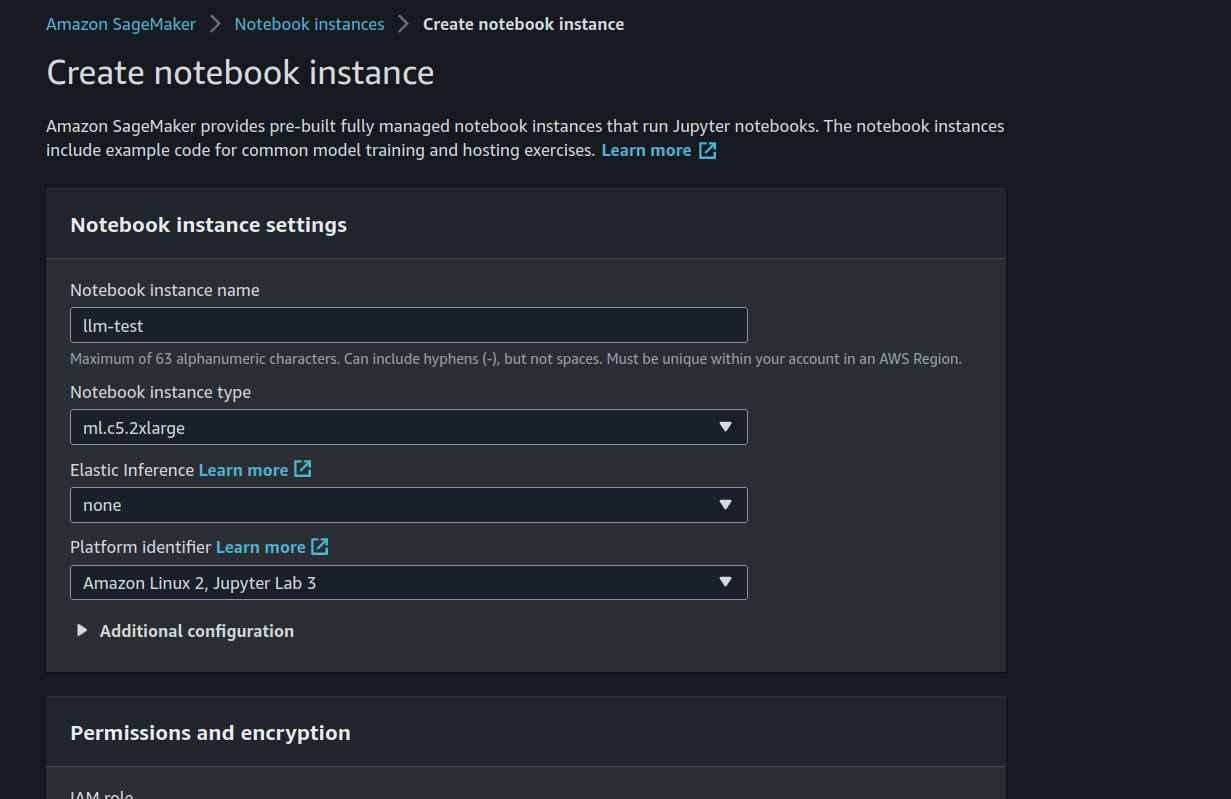
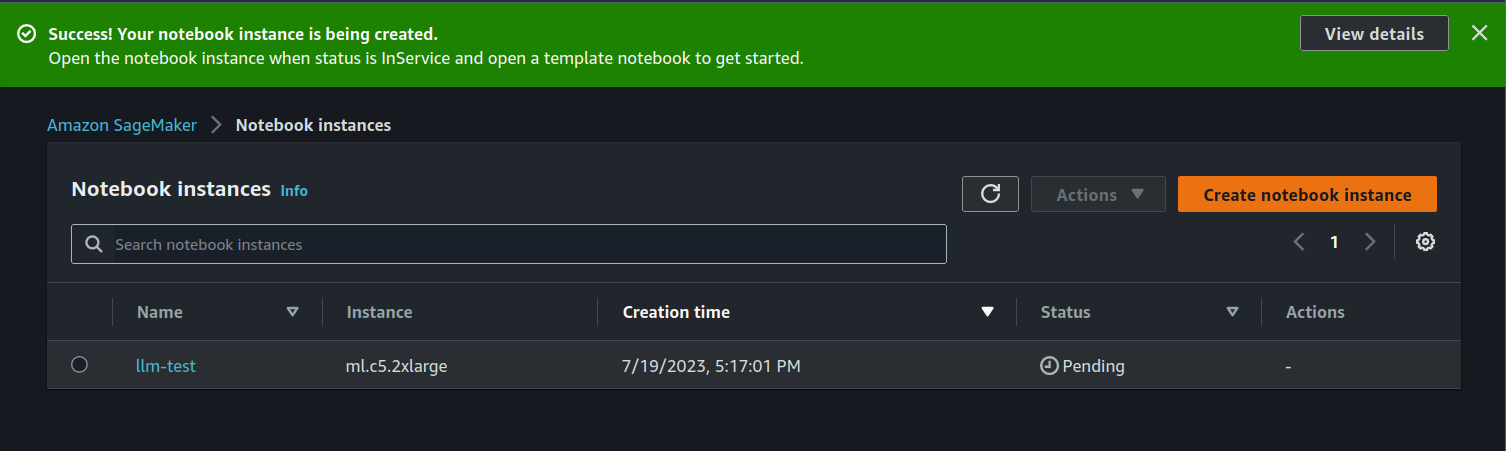
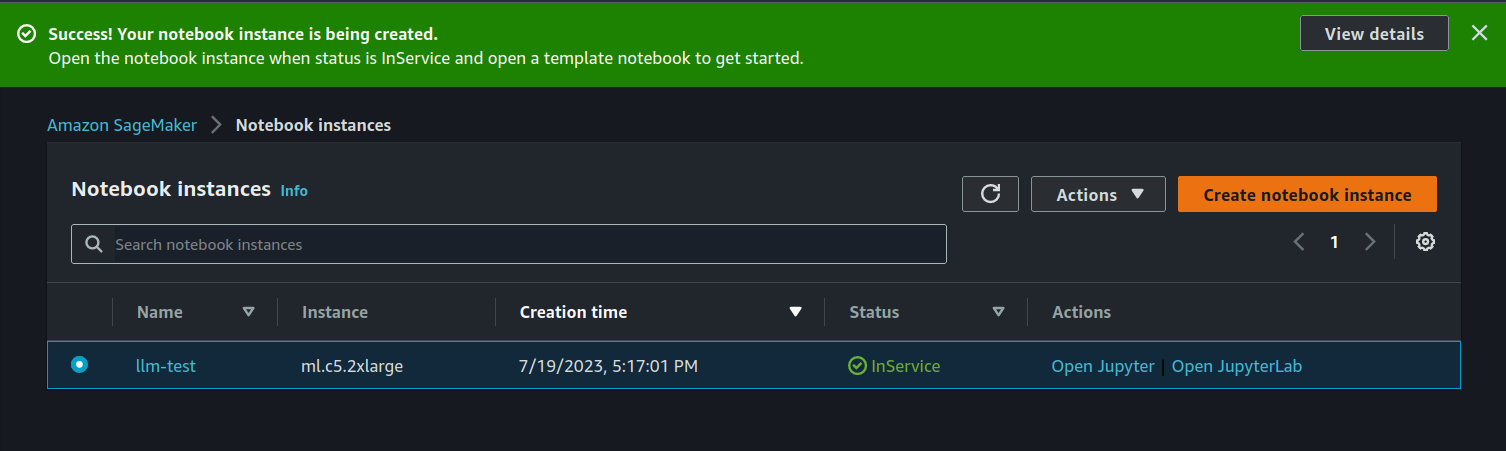
Then with the instance running, launch the JupyterLab.
2. Executing the Notebook
Upload the Notebook to work space llm_test.ipynb. Select the Kernel: conda_pytorch_p310
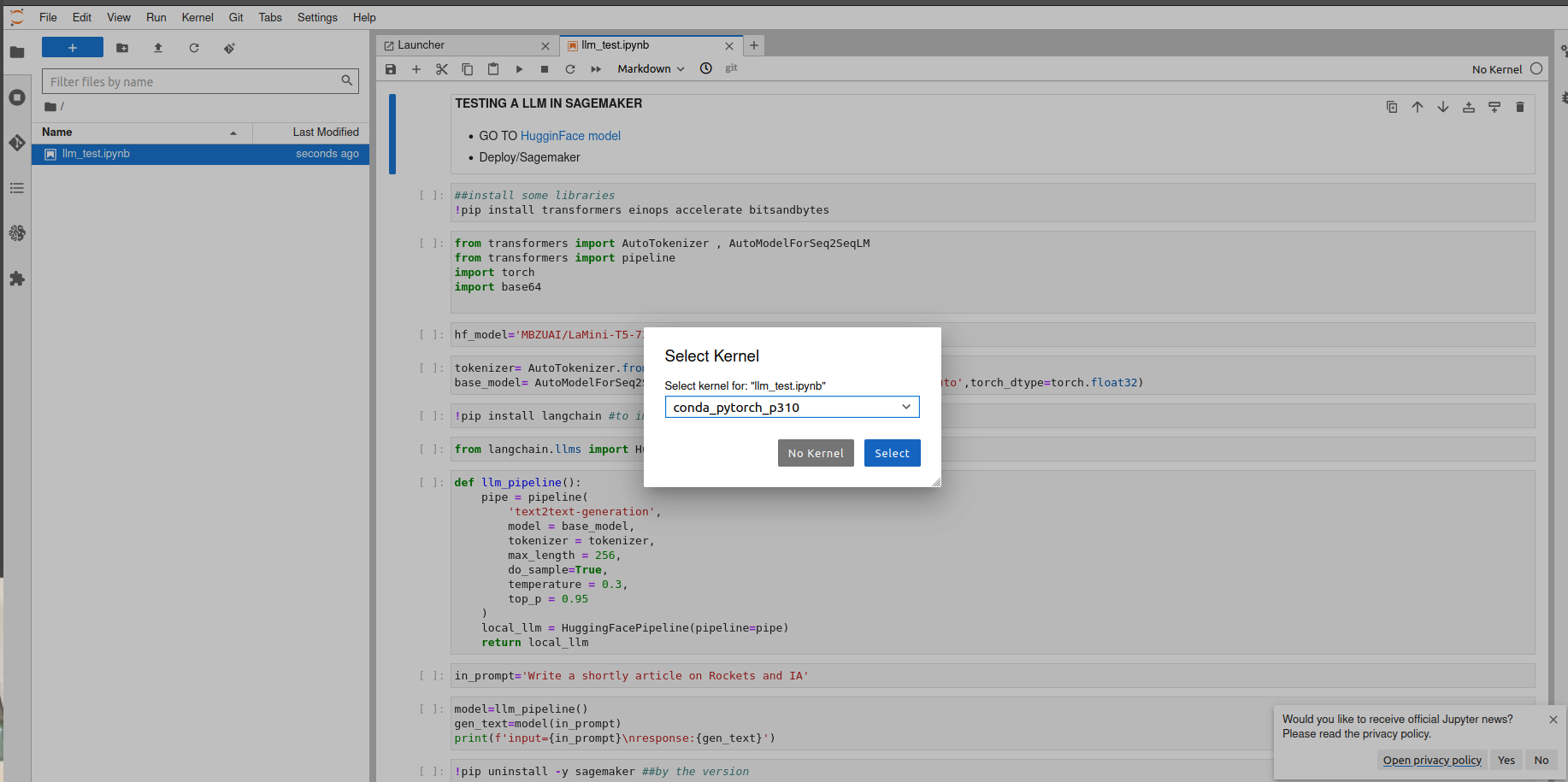
Because it's stable.
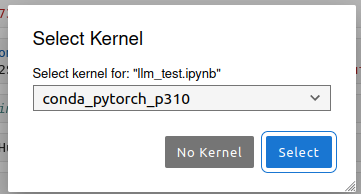
Start executing the main rows in the code. Up to calling the ENDPOINT var.
So, in this case i'm using a small model, so this model don't requires too much GPUs,
hf_model='MBZUAI/LaMini-T5-738M'
I am currently using a maximum of 256 tokens, and for the predictor cluster, I am utilizing an ml.g4dn.xlarge instance. But it's essentially the same concept, just on a larger scale to accommodate bigger models.
So, in reference to now, which type of instance should we use? Take note of this:
| Model | Instance Type | Max Batch Size | Context Length | |--------- |------------------- |------------------------ |--------------- | | LLaMa 7B | (ml.)g5.4xlarge | 3 | 2048 | | LLaMa 13B| (ml.)g5.4xlarge | 2 | 2048 | | LLaMa 70B| (ml.)p4d.24xlarge | 1++ (need to test more configs) | 2048 |
3. Locating the Endpoint of the SageMaker
- Go to the console Sagemaker/Inference/Endpoints
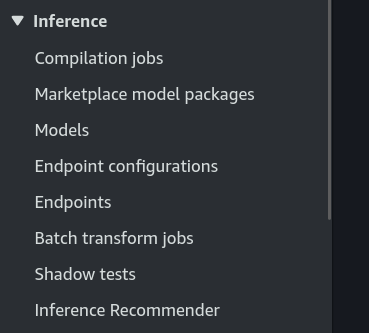
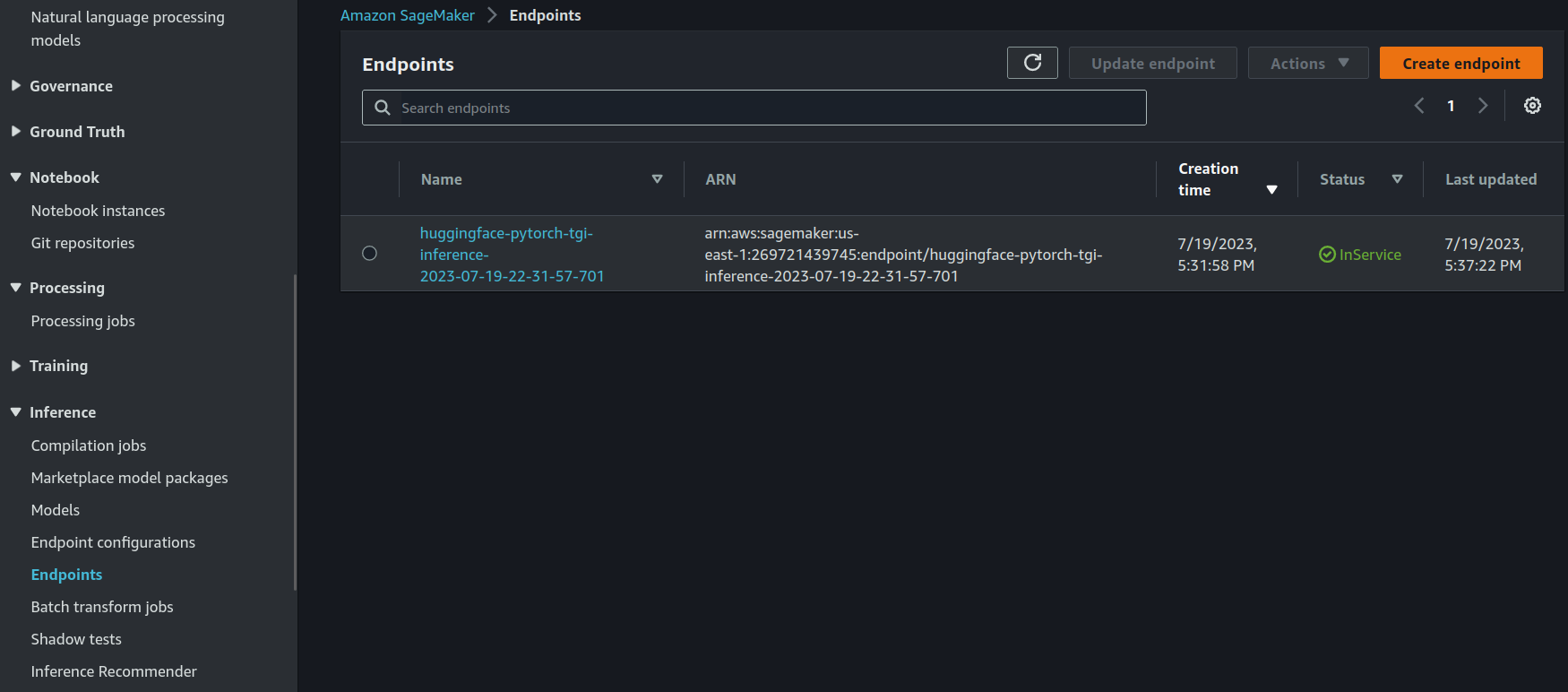
Next, copy the endpoint and paste it in the ENDPOINT var code, as it will be necessary in the Lambda function as well.
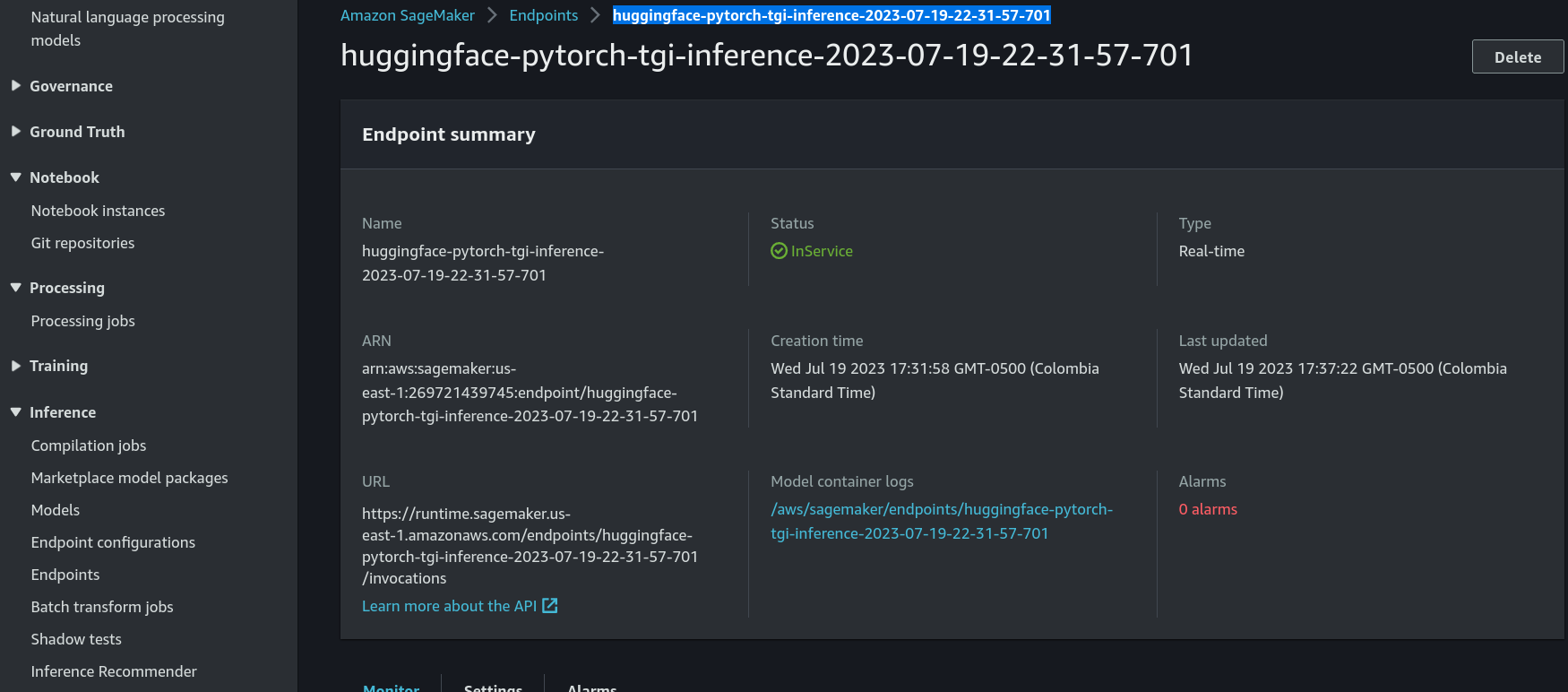
Now test some lines in the code that require the use of the ENDPOINT.
4. Create the Lambda
Create the function from Scratch.
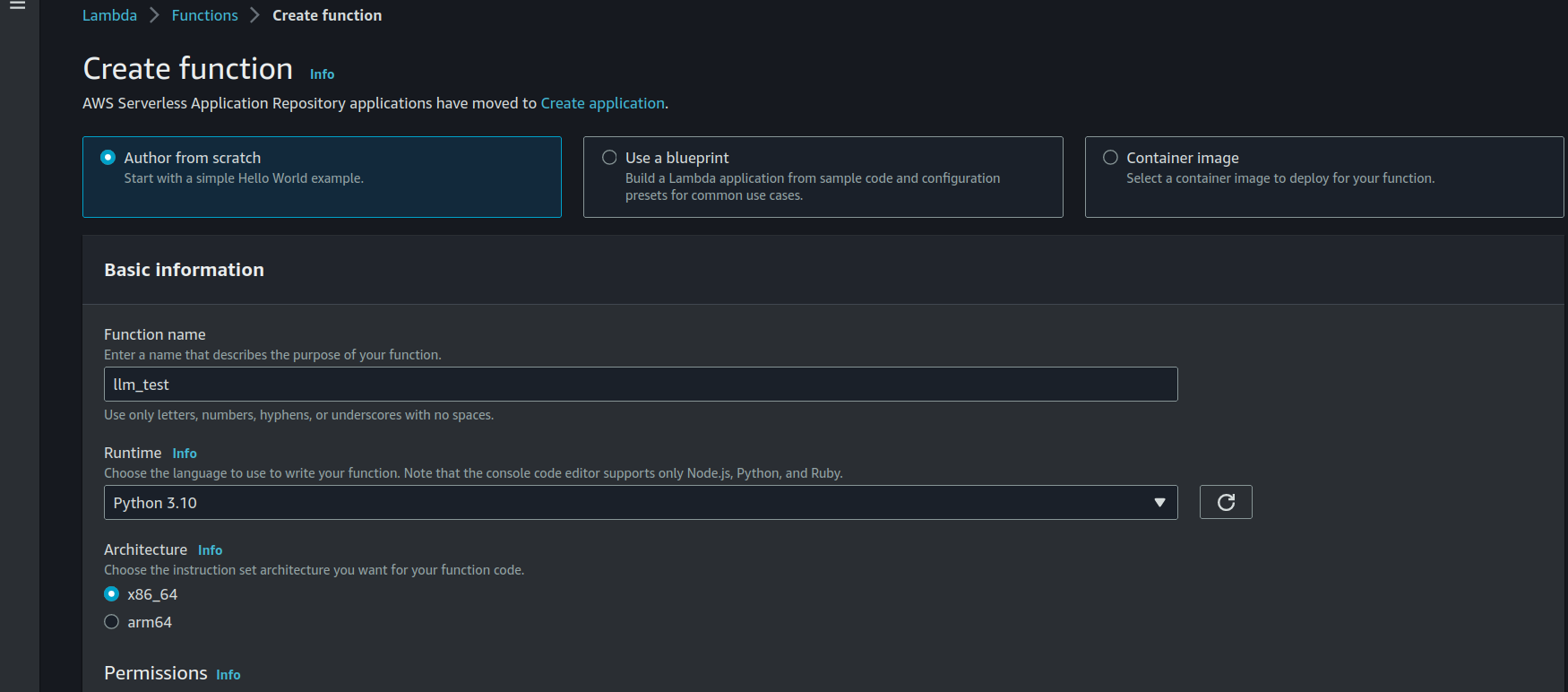
For the Lambda function, the repository contains two files: lambda_code.py (simply copy and paste this code) and the JSON Test event test_event_lambda.json where you can modify the 'query' value to change the prompt.
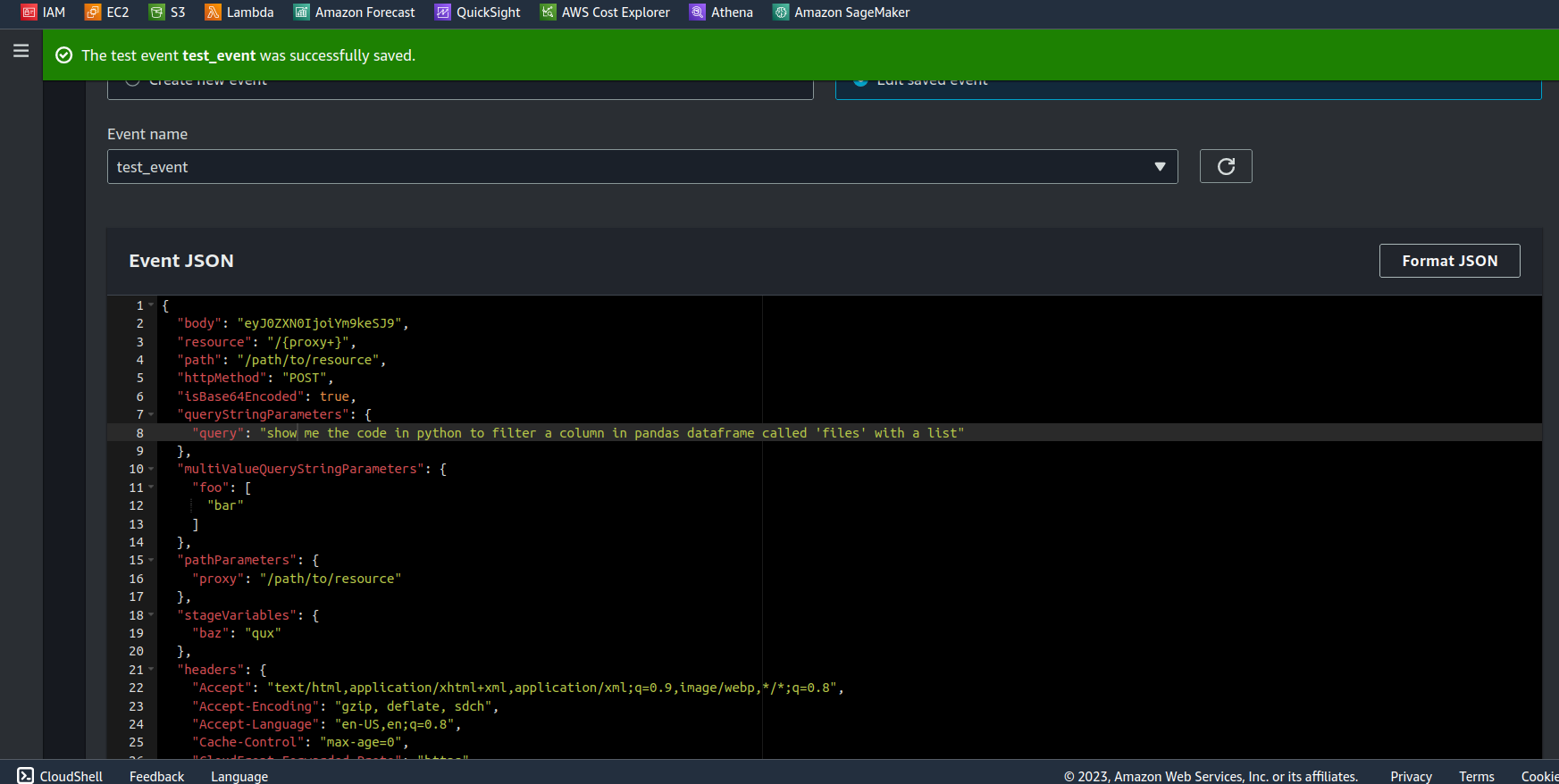
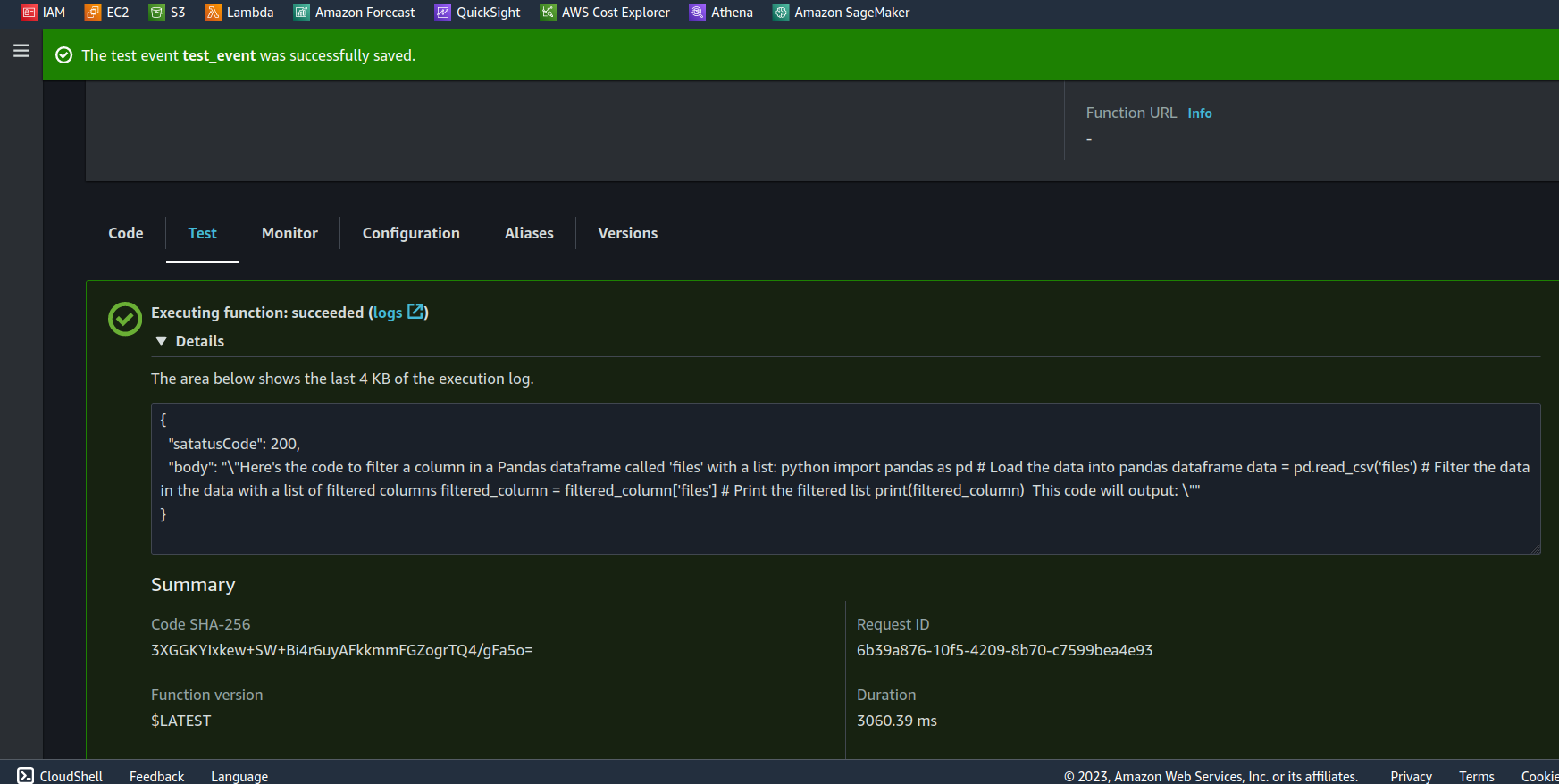
Recomendations
- Turn off the endpoits and Notebooks Instances.
References
Contributing
Thank you for your interest in contributing to the iMarckDEV Blog Repository. If you have any improvements or bug fixes, please feel free to submit a pull request. We appreciate your contributions!
License
This project is licensed under the MIT License. Feel free to use, modify, and distribute this code for personal or commercial purposes.
For more information, visit the iMarckDEV blog site and explore other resources and tutorials. Happy coding!'''